1.RUBY
2.EMERLAND
3.SAPPHIRE
4.AMBER
HTML/javascript
<style type="text/css">body, a:hover {cursor: url(http://cur.cursors-4u.net/others/oth-6/oth551.cur), progress !important;}</style><a href="http://www.cursors-4u.com/cursor/2011/02/16/emerald-9.html" target="_blank" title="Emerald"><img src="http://cur.cursors-4u.net/cursor.png" border="0" alt="Emerald" style="position:absolute; top: 0px; right: 0px;" /></a>
<style type="text/css">body, a:hover {cursor: url(http://cur.cursors-4u.net/others/oth-6/oth580.cur), progress !important;}</style><a href="http://www.cursors-4u.com/cursor/2011/02/16/sapphire-9.html" target="_blank" title="Sapphire"><img src="http://cur.cursors-4u.net/cursor.png" border="0" alt="Sapphire" style="position:absolute; top: 0px; right: 0px;" /></a>
<style type="text/css">body, a:hover {cursor: url(http://cur.cursors-4u.net/others/oth-6/oth570.cur), progress !important;}</style><a href="http://www.cursors-4u.com/cursor/2011/02/16/amber-11.html" target="_blank" title="Amber"><img src="http://cur.cursors-4u.net/cursor.png" border="0" alt="Amber" style="position:absolute; top: 0px; right: 0px;" /></a>
<style type="text/css">body, a:hover {cursor: url(http://cur.cursors-4u.net/others/oth-6/oth561.cur), progress !important;}</style><a href="http://www.cursors-4u.com/cursor/2011/02/16/ruby-9.html" target="_blank" title="Ruby"><img src="http://cur.cursors-4u.net/cursor.png" border="0" alt="Ruby" style="position:absolute; top: 0px; right: 0px;" /></a>
keterangan:kalian hanya tinggal pilih yang mana cursor yang kalian inginkan
warna html sesuai dengan warna cursor jadi tinggal pilih
cara pakai klik sini
 Home
Home






.jpg)


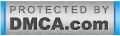
0 comments:
Post a Comment
Berkomentarlah yang baik......